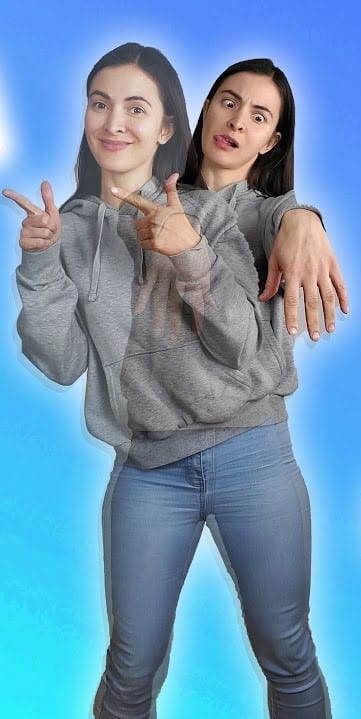So if you are looking to meet your ghost and jump right into him, probably also do something creative out of it. Thus, embracing the trend, here we are taking a look at this cool body filter. What is it about? and How to execute the filter properly? Yes, because it is indeed considered one of the hardest Tiktok filters them. The timing plays quite an important role here. So with no further adieu, let’s check out the out-of-body filter from Tiktok.
What Is The Body Filter?
Body Filter basically helps one of the stances in the video to fade into the background and then found yourself inserting in the same instance. The filter showcases more of a ghost or spirit image of yourself. Thus, it is quite hauntingly beautiful itself. The most intriguing part of the filter is that the user may find himself out of his body. Thus the name of the filter comes out as a Body filter or out of the body filter. The Body filter is pretty simple but, at times, difficult if you want the execution to be perfect. It’s all about the timing that matters. You might find people trying it out while running, dancing, and doing a number of activities on the Tik Tok using the filter at its best. So let’s take a look at the steps to use to figure out the Body Filter.
Step 1: Find The Body Face Filter
Unlike most of the filters on the official platform of Tik Tok, which mainly spawn out of Snapchat. The Body filter here originally comes from the Tik Tok app itself. So, you might want to visit Tiktok straight away and search for it. So, open the Tiktok camera and hit the effects assistant icon. You may find the option to the left of the record and search for the filter face icon in the trending tab. The effect is selected and applied to your camera, and now all you have to do is use it.
Step 2: Note The Three Second Interval
So once you got the filter, now you need to record a proper out-of-body video. A difficult part itself but done right and on time as mentioned above. The video would work wonders. From what we have observed, the out-of-body filter or body filter takes an interval of three seconds to ghost out your stance. So to execute a perfect body filter video, do whatever activity you want and pause on the third second for a while. This way, the Tiktok may capture the stance you want to ghost out. In the next three-second continue the activity. Then to return to the same stance, you paused on before to see the video complete in perfection. Often times jumping into stance helps the video to be executed perfectly if you struggle to come back on the stance.
Step 3: Go Creative
Now that you have acknowledged the way this body filter works. Noted the three-second interval and mastered the execution. Let’s go creative now. You can try to execute the video while performing, dancing, cooking, running, whatever you want to do. Then add other layers, for example, a song probably. Add a song to the video and pause it on the third-second interval to make it go with the video’s flow. Furthermore, you can also go ahead and change the background, your own attire, or anything around that would transition the video. Thus helping it look more attractive and unique. So go ahead check out the Body filter, out-of-body filter, ghost filter, spirit filter, or whatever you want to call it yourself. Also Read: Tiktok Video Under Review? Reasons Behind It
![]()